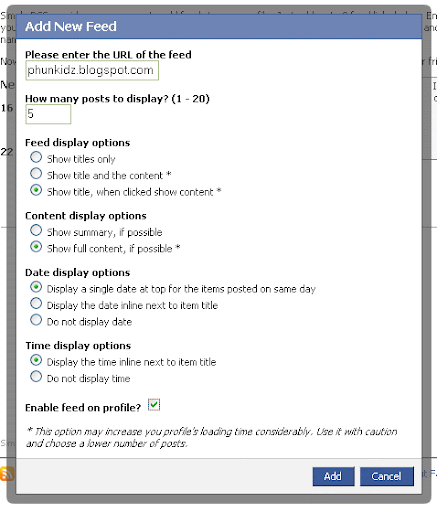
I've had questions from my faithful readers about what the heck an RSS reader is as I mention about adding PhunKidz to your RSS reader and stopping the torrent of
- Go to your Facebook profile and in the sidebar click on the edit link next to the word "Applications".
- Click on the Browse More Applications button.
- In the search box type "simply rss" and click search.
- Click on the orange button that looks like it's got white ripples in an orange pond inscribed on it.
- Click on the Add Application button
- Click on the Add Simply RSS button
- Click on the Skip button. In general, it's a bad idea to spam all of your friends when you add a new application.
- Click on the Add a Feed link
- Configure the dialog to look like the picture that I've enclosed here. You can see the picture better if you click on it in this email.
- Click Add and you are done!
Read the PhunKidz blog! Point your RSS reader at: http://phunkidz.blogspot.com/feeds/posts

No comments:
Post a Comment